Setup
Essential React
How React can be used
Vite is the most popular toolchain to build client-side rendered React apps.
In contrast, full-featured frameworks (e.g. Next.js, Remix) provide advanced rendering mechanisms like server-side rendering (SSR) and static site generation (SSG).
For our demo app, we will start with Vite (chapters 2-9) and compare some aspects later (chapter 10) on with a framework supporting SSR.
For all those that know Create React App, please notice that this project is discontinued since April 2022.
A word about client side rendering
When reading up on react.dev, you will notice that pure client side rendering — like with Vite — is not mentioned at all.
We believe that pure client side rendering still has it's benefits for some usecases (e.g.. company internal app) and is a valid pick due to its reduced overall complexity. Thus our opinion might be different than the one communicated on many official React channels.
Create Vite-React app
$ npm create vite@latest pokedex-vite
> React
> Typescript + SWC
$ cd ./pokedex-vite
$ npm install
$ npm run dev
What is all this stuff?
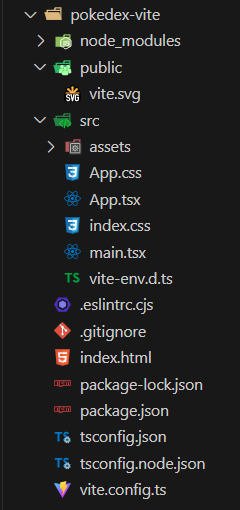
JSX
const header = Hello World
;
const header = React.createElement(
'h1', {}, 'Hello World'
);
Babel transpiles exactly like this.
JSX
You can use any JS expression within curly braces.
JSX
JSX is an expression too.
function getGreeting(user) {
if (user) {
return Hello, {formatName(user)}
;
}
return Hello, stranger
;
}
JSX
JSX uses camelCase for most DOM element attributes, e.g. stroke-width becomes strokeWidth
JSX
Inline styles can be applied using object notation:
The outer pair of curly braces belongs to JSX, while the inner pair comes from the object notation of JavaScript.
TypeScript
We will be using TypeScript because we highly recommend using it in enterprise projects.
With React in Vite, a TypeScript template supports this out of the box.
NPM scripts
npm run dev
Starts the app in dev mode with a hot reload server. The build will fail if you have TypeScript errors.
npm run build
Creates a production build of your app and puts it into in the dist folder.
npm run preview
Runs a local HTTP server that serves the production build from the dist folder.
npm run lint
ESLint is a tool that statically analyzes your code to discover potential problems (linting).
Vite comes preconfigured with ESLint. Problems are shown in the terminal.
Recommendation: Install the VS Code plugin for ESLint for highlighting and fix assistance in the editor.
React Developer Tools
React has wonderful dev tools which the core team maintains.
They're available for both Chromium-based browsers and Firefox .
- Explore React app like a DOM tree
- Modify state and props on the fly
- Tease out performance problems
- Programmatically manipulate components
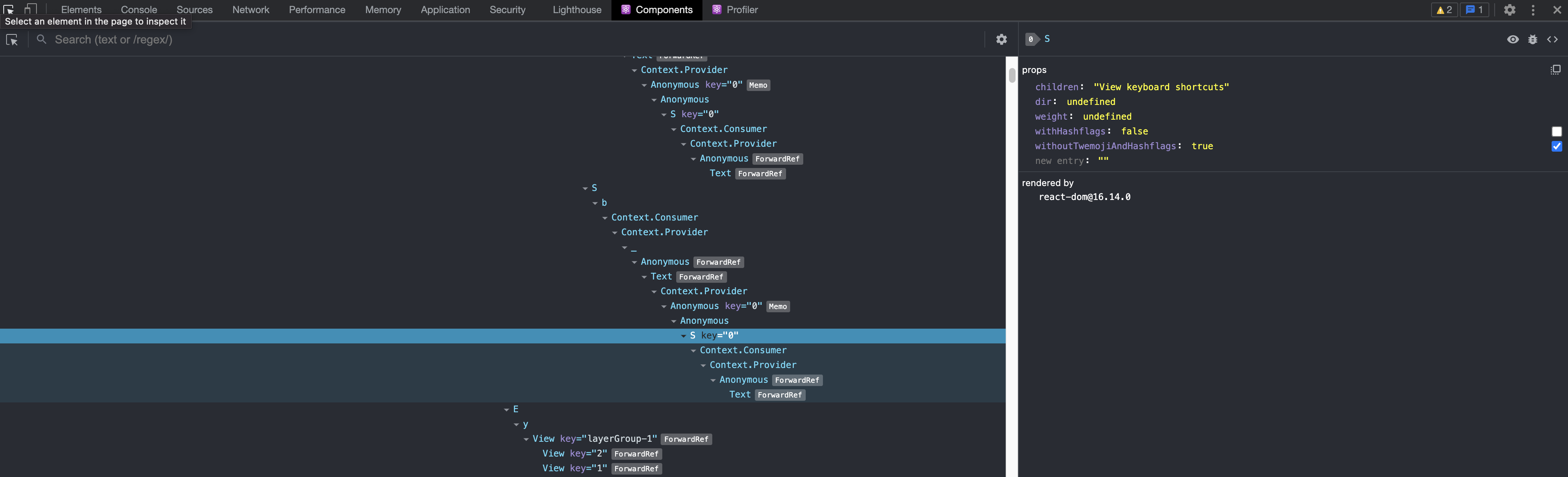
Excercise App
This is the app we will build within this course.
It is based on the open PokeAPI .
If you need to have a working base for a future excercise, you can build on top of a sample implementation git repo: https://github.com/webplatformz/react-pokedex-vite
Recap
We learned…
- How React can be used?
- How to Vite with React
- What the JSX syntax is
- Which npm scripts are available with Vite